Desde el dispositivo móvil podrá configurar los productos sin inventario para que se puedan ver o no al crear una canasta. En el Menú Principal > Base de Datos > Ventas/Facturas > Configuración > Pedidos > Mostrar productos sin inventario, por defecto está apagado.
Menú Principal > Base de Datos
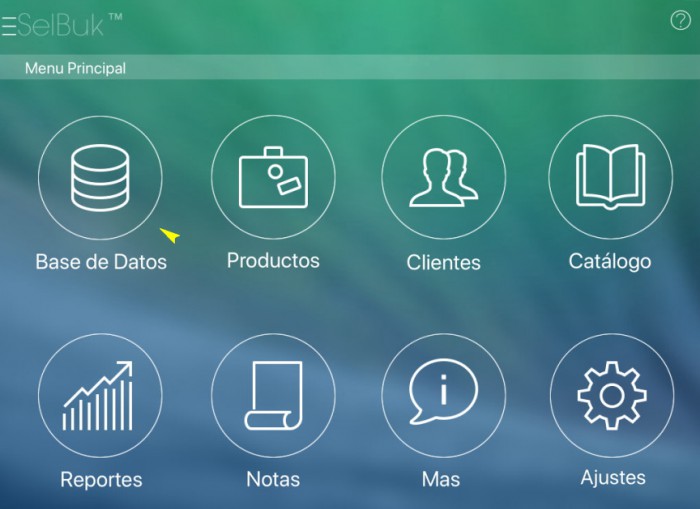
Ventas / Facturas
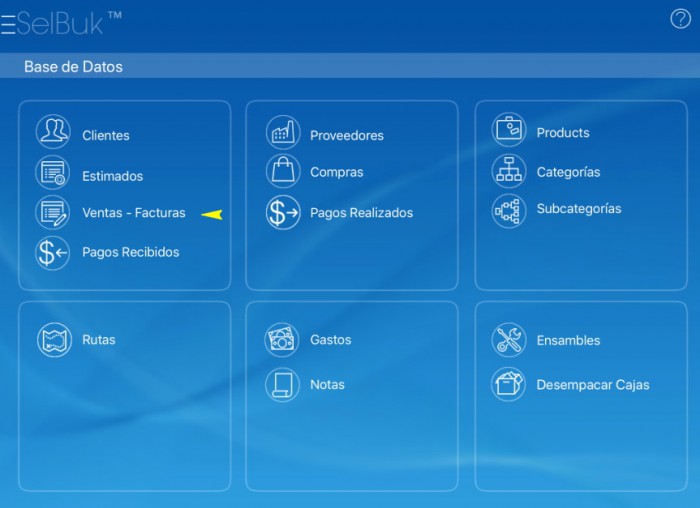
Configuracón > Pedidos

Mostrar alerta cuando no hay disponible en el producto
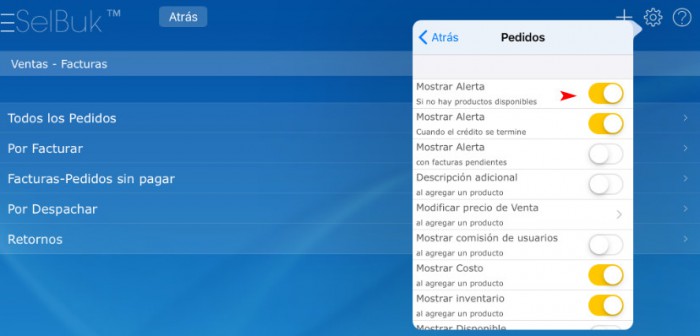
Mostras productos sin inventario - por defecto está off


